Target voyage statistics
Enter the target voyage stats, visible from the voyage list. The calculator will then try and find the most optimum configuration.
Calculated voyage statistics
Once all data is entered, click Calculate. Keep in mind that it may take up to a minute for the calculation to display. Once completed, the estimated voyage configuration will appear.
Keep in mind that there is one limitation: you must have at least 5 crew members for the calculation to proceed.
Understanding the results dialog
The results dialog will display the estimated chance of success (this may be higher in-game due to other bonuses and unknown variables), as well as the optimal configuration of the ship, crew, and captain.
Select these options in-game and send them off on a voyage (or not!).
You can run other calculations excluding the crew you just sent off by unchecking them in the crew and captain tab.
Bonus multipliers
These values are obtained from the shipwright. For example, the first upgrade offers a flat 2% bonus to each stat, so enter 2 in each box.
When performing the final calculation, the total morale, combat, and seafaring are increased the corresponding amount.
Ship upgrades tab
Select all upgrades that are unlocked for your ship.
Crew tab
For each crew member, correctly enter their type (e.g., Travelling drunk), their level, personal/trait bonuses, and if they are active (not on a voyage).
Personal bonuses are visible in the crew roster when hovering over a crew member's stat. Do not enter the total stats! Add together the personal and trait bonus and enter that instead.
Here is a helpful image that demonstrates how to read the personal and trait bonuses:
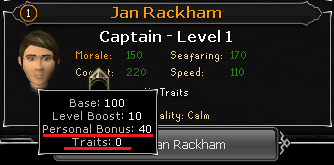
The calculator automagically calculates the base stats for crew members, so you only have to update the level after all data is input.
Removing a dismissed or deceased crew member
In the event that a crew member died or was dismissed, simply check the last tick box. When saving, loading, sorting, or calculating, the crew member will not be considered. To remove his entry, simply click "Sort crew members."
Custom crew member
If the calculator does not yet have a particular crew member implemented, then select the "Custom" crew member type and enter total stats. Keep in mind that the stats will have to be updated each level up manually.
Captain tab
This one is easier to manage than the crew tab! Simply enter the total stats (including the base stat) of the captain and check if he or she is currently active (not on a voyage).
Saving data
When all data is input, click the "Save" button and copy the data, as requested. Save it in Notepad or similar somewhere you won't forget!
Loading data
Paste the data you saved from the previous step into the textbox then click "Load."